Nov 11, 2024
Download & Share Clips 🎞️
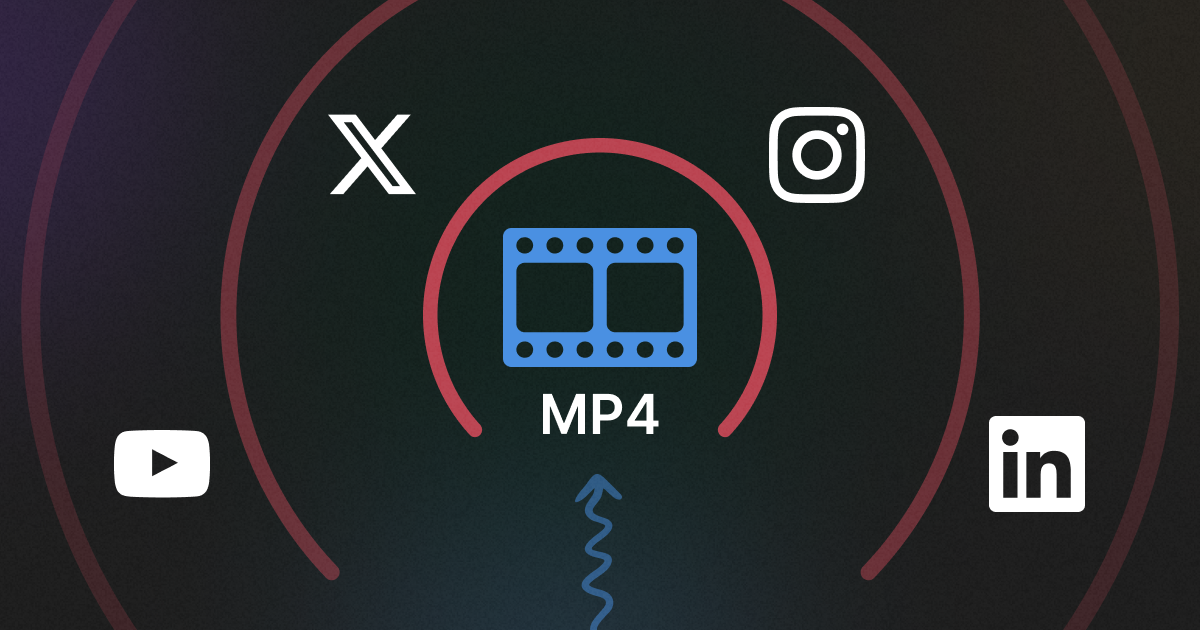
You can now create and download clips from your events directly in Crowdcast. No need for additional editing software—just grab an MP4 and share it on your favorite social media platforms. This makes it easier than ever to repurpose the content from your live and past events.
You can also share direct links to your clips, which can help drive more registrations. To try it, visit one of your past replays, find a moment you want to share, and create a clip from the clips tab.
✨ Improvements
- The speaker role is now assigned at the session level instead of the event level. This means that when a user is designated as a speaker, it applies only to one or more specific sessions, rather than to the entire event.
🐞 Fixes
- Fixed an issue where sometimes a user would show up multiple times on people tab
- Fixed in issue where opening the emoji picker would shift the event page up