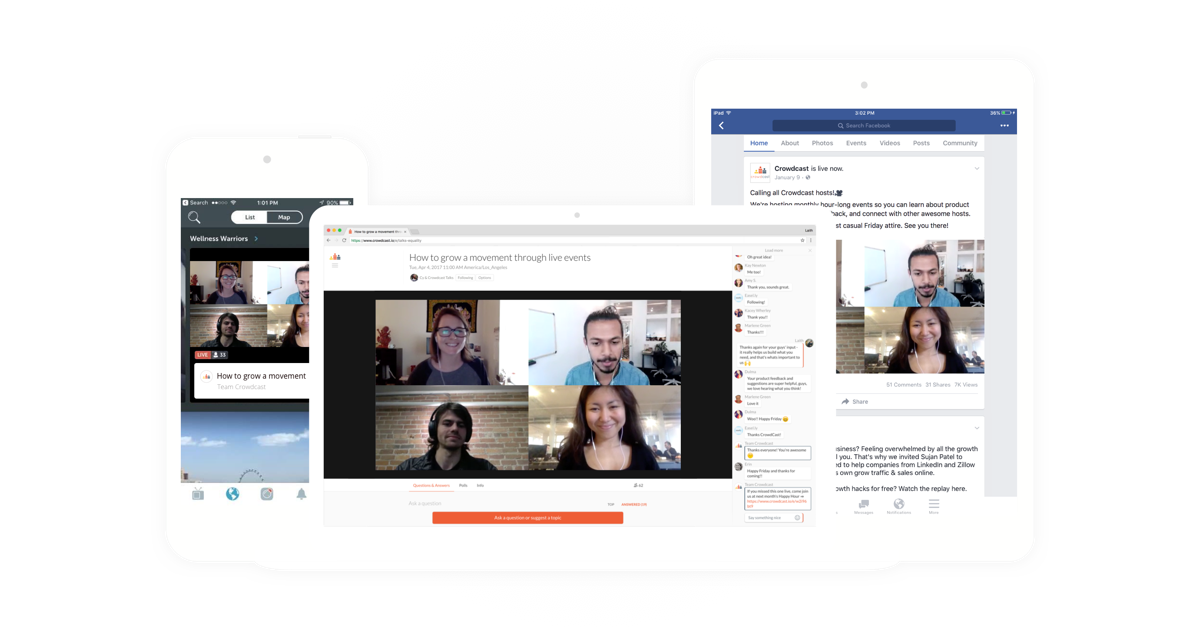
Here’s the problem.
You want to do a live video Q&A, webinar, or workshop but you also want to reach beyond just your email list. How do you broadcast to the people hanging out on Facebook or Periscope while still being able to collect emails, use CRM integrations, or get analytics? We get it—it’s a struggle.
That’s why we’re excited to announce Multistreams.
Multistreams lets you stream your Crowdcast event directly to Facebook Live, Periscope, YouTube Live, and more. You get to keep all the powerful professional features you love (screensharing, inviting participants on screen, email registration, payments and more) while reaching a much wider audience.
Multistreams turn Crowdcast into the command center for your live video events.
Here’s how it works:
- Just create an event as you normally would.
- Select Multistreams in the Edit settings of your event.
- Add the stream keys and server URLs of each platform you want to stream your session to.
- When you’re ready, go live with your event as usual and your session will start streaming will start streaming automatically to all the platforms you’ve added as streams.
(Learn more about how to set up Multistreams in our guide here.)
Long story short? You can now bring your live events directly to your audience, whether they’re in a Facebook group or hanging out on YouTube. This also makes it easier to share your event with new audiences so you can truly get the most out of each broadcast.
Your Crowdcast events just got a lot more powerful.
Try it out →
Sai
Founder & CEO — Building spaces for community.